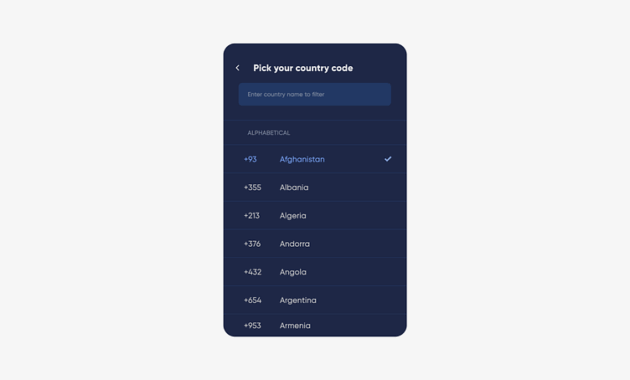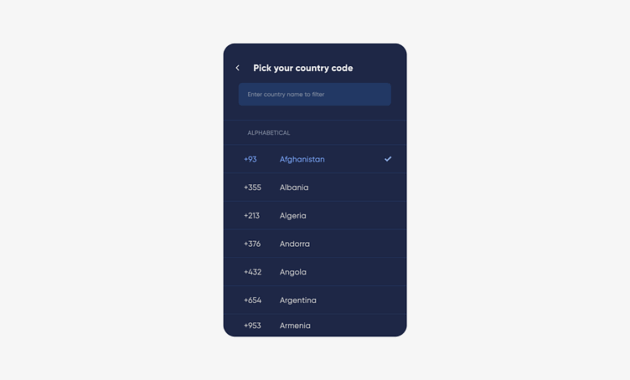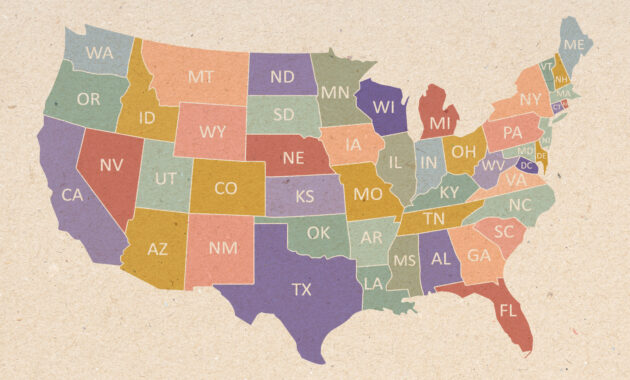Creating a user-friendly and intuitive interface is paramount in web development. One seemingly simple element that can significantly impact user experience is the humble country dropdown list. While traditionally sorted alphabetically, a compelling argument can be made for ordering this list by population. This article explores the rationale behind this approach, delving into the benefits and considerations involved in implementing a population-based sorting strategy.
Why Prioritize Population in Country Dropdown Lists?

The core principle behind prioritizing population stems from the observation that a disproportionate number of users are likely to select countries with larger populations. Consider a global e-commerce platform, a social media network, or an international shipping service. A substantial portion of their user base will undoubtedly reside in countries like China, India, the United States, Indonesia, and Brazil. Alphabetical sorting, while conventional, buries these frequently selected options deep within the list, forcing users to scroll through a potentially extensive array of less frequently chosen countries. This seemingly minor inconvenience can accumulate across numerous user interactions, leading to frustration and a perception of sluggishness.
By placing the most populous countries at the top of the dropdown, we significantly reduce the cognitive load and the number of clicks required for the majority of users to find their desired option. This translates to a faster, more efficient, and ultimately more satisfying user experience. Imagine a user from the United States accessing a website. Instead of scrolling through dozens of countries starting with “A,” “B,” “C,” and so on, they immediately see “United States” near the top, allowing for a swift selection. This seemingly small improvement can have a surprisingly large impact on overall usability, particularly on mobile devices where scrolling can be more cumbersome.
Furthermore, consider the implications for accessibility. Users with motor impairments or those using assistive technologies may find it challenging to navigate long lists. Prioritizing frequently selected options reduces the burden on these users, making the website or application more inclusive and accessible to a wider audience. This aligns with the principles of universal design, which aims to create products and environments that are usable by all people, to the greatest extent possible, without the need for adaptation or specialized design.
Beyond pure efficiency and accessibility, population-based sorting can also subtly influence user perception. By presenting the most relevant options upfront, we convey a sense of understanding and anticipation of user needs. It suggests that the website or application is designed with the user’s convenience in mind, fostering a sense of trust and positive brand association. In a competitive online landscape, even seemingly minor details can contribute to a more favorable user experience and ultimately impact conversion rates and customer loyalty.
Practical Implementation and Considerations

While the rationale for population-based sorting is compelling, practical implementation requires careful consideration. Maintaining an accurate and up-to-date population dataset is crucial. Population figures are constantly evolving, and relying on outdated data could negate the benefits of this approach. Regular updates from reputable sources, such as the United Nations or the World Bank, are essential to ensure the accuracy of the sorting order.
Another important consideration is the potential for localized variations. While a global sorting order based on overall population may be suitable for many applications, certain websites or applications may benefit from tailoring the sorting order to reflect the specific demographics of their user base. For example, a website targeting users in Europe might prioritize European countries higher in the list, even if they are not among the most populous globally. This localized approach can further enhance user experience by presenting the most relevant options upfront.
Furthermore, it’s important to consider the impact on users who are accustomed to alphabetical sorting. A sudden change in sorting order could initially cause confusion or disorientation. To mitigate this, it’s advisable to provide a clear visual cue indicating the sorting method, such as a small icon or a brief explanatory text. Additionally, offering users the option to switch between population-based and alphabetical sorting could cater to individual preferences and ensure a seamless transition.
From a technical perspective, implementing population-based sorting is relatively straightforward. Most programming languages and web development frameworks provide tools for sorting data based on custom criteria. The population data can be stored in a database or a configuration file and used to dynamically generate the dropdown list in the desired order. Regular testing and monitoring are essential to ensure that the sorting logic is functioning correctly and that the list is displayed accurately across different browsers and devices.
Finally, it’s crucial to conduct user testing to validate the effectiveness of population-based sorting. A/B testing, where users are randomly assigned to either the traditional alphabetical sorting or the population-based sorting, can provide valuable insights into the impact on user behavior and satisfaction. Metrics such as task completion time, error rates, and user ratings can be used to assess the effectiveness of the new sorting method and identify areas for improvement. Qualitative feedback from users can also provide valuable insights into their perceptions and preferences.
In conclusion, while alphabetical sorting has been the traditional norm for country dropdown lists, a compelling case can be made for prioritizing population. By placing the most frequently selected countries at the top of the list, we can significantly improve user experience, reduce cognitive load, and enhance accessibility. Careful consideration of data accuracy, localized variations, user preferences, and rigorous testing are essential for successful implementation. Embracing this approach can lead to a more intuitive, efficient, and user-friendly web experience.
If you are looking for Why Countries Drop Down List Should Be Sorted by Population as 70% of you’ve visit to the right page. We have 5 Pictures about Why Countries Drop Down List Should Be Sorted by Population as 70% of like Drop-down list of countries (HTML Code), GitHub – tomcode45678/Countries-drop-down-Codeigniter: Country drop and also Why Countries Drop Down List Should Be Sorted by Population as 70% of. Here it is:
Why Countries Drop Down List Should Be Sorted By Population As 70% Of

www.linkedin.com
Why Countries Drop Down List Should Be Sorted by Population as 70% of …
Country Code Drop-down List By Kiruthiga K On Dribbble
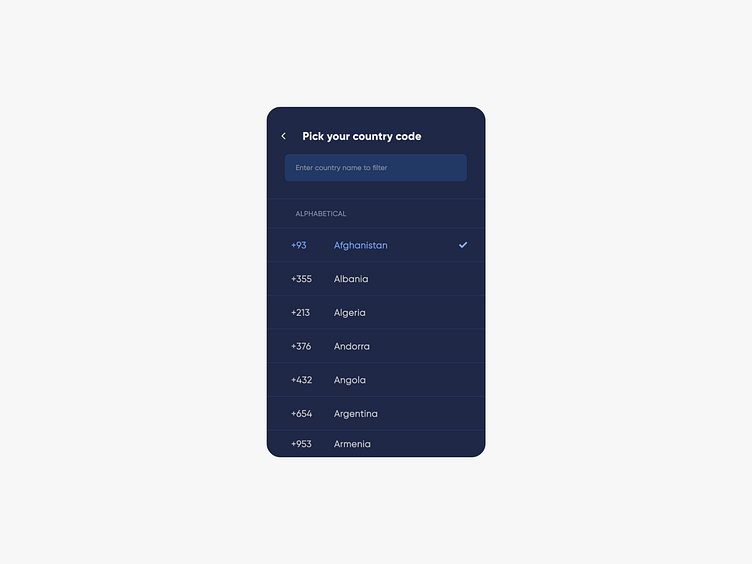
dribbble.com
Country Code Drop-down List by Kiruthiga K on Dribbble
GitHub – Tomcode45678/Countries-drop-down-Codeigniter: Country Drop
github.com
GitHub – tomcode45678/Countries-drop-down-Codeigniter: Country drop …
Drop-down List Of Countries (HTML Code)

geekpedia.com
Drop-down list of countries (HTML Code)
Quick Drop Down List With 250 Countries
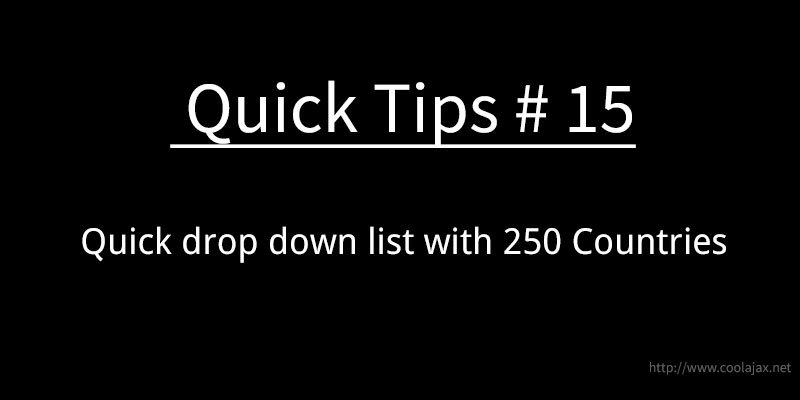
coolajax.net
Quick drop down list with 250 countries
Drop-down list of countries (html code). Why countries drop down list should be sorted by population as 70% of …. Country code drop-down list by kiruthiga k on dribbble